Calculating
Caplinq has social media; Facebook, Twitter and YouTube, but they do not post on those platforms anymore. The last post was about 3 years ago, so that is not worth researching the clicks and visitors. Caplinq does have a blog where they are still active on, so that is what I chose to research.
Caplinq uses a very handy program to easily see your website statistics, in this case, blogstats.
On the following printsscreen you have a clear view of how many views the blogsite got, for example today (May 25, 2017), the best views ever, and the total views of all time. If you go over the bars in the statistics with your mouse you can see the views on that day, as I did with May 4th. (These are the views on the blog and not the actual blogposts)
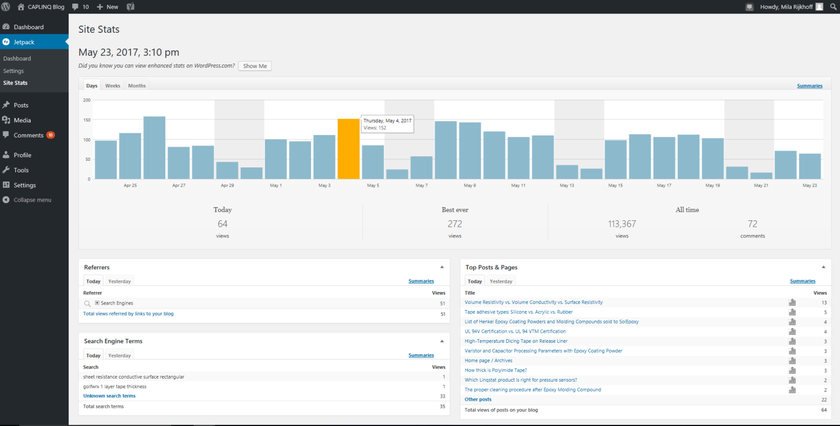
If you click on the ''Best ever'' you can see where, and how many people clicked and commented.
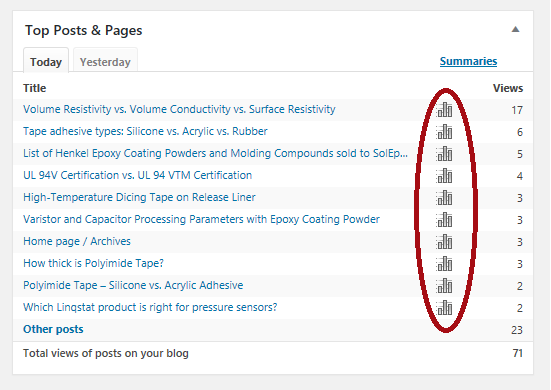
In this little box you can view the clicks per individual blogpost. If you click on one of those mini-statistic symbols (circled) you will see the stats of that blogpost. You can then see how many views it got per day, per month, an average per day/month/year, and so on.
When you click on the ''Blog'' in this little box, you will see the subscribers, by email, and how long they have been following the blogposts.
And when you click on ''Comments'' you will get an overview of all the comments on the blogposts and by who they were posted.
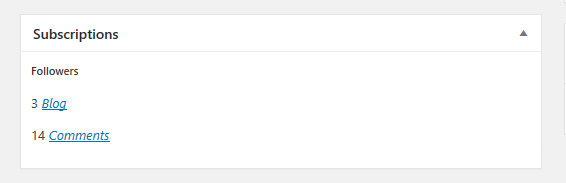
Below you will see through what search engine the blogsite is found most. This could also be relevant as you can alter your site in such a way, that people can find it better on Google or Yahoo etc.
When you got to this box, you can see what people typed in on search engines, and by that ended up on the blogsite.
When the program doesn't know the search terms they list them under ''Unknown search terms''. This could be because of privacy reasons.
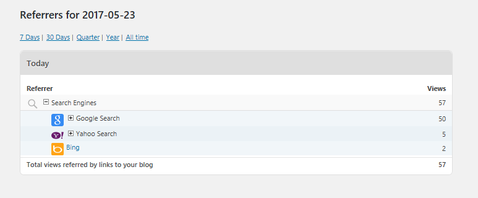
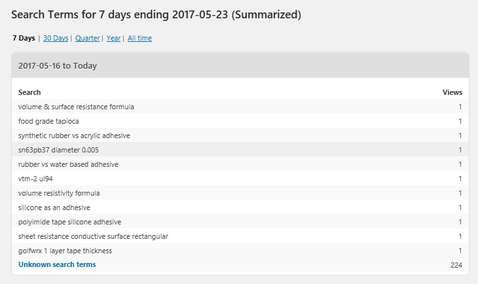
Caplinq uses all this data to see what to write next. If a post about a service and that gets 30 views in a week vs. if you post about a product and that gets 300 views in a week, you know that products-blogposts have a better chance of views than a blogpost about a service.
The people that mostly read these articles are potential and existing customers of Caplinq, which is exactly the target group that Caplinq wants!
Target Group & Behaviour
The blogposts are written in such a way that it is understandable for everyone, but the group that Caplinq is trying to target with the posts are existing customers, who may or may not have doubts about their services, and potential customers, to see what Caplinq has to offer.
Many people comment on posts to ask for a sample or saying that they very much liked the post. If it was a product blogpost, they would write that they are interested in the product. The posts that have the most comments are the ones about products or how they are made etc. and those comments mostly are about an inquiry or a question about the product that is described in the blog post.
The blogposts get the most views when it is just posted. On weekends the blog has the least views, this must be because most people have the weekend off so they do not want to be busy with work or anything related to that.
My advise
SMART goals
- Post double the blog posts every month
- Have twice as much subscriptions for the blog at the end of the year
- Update the social media more often, once a week/every two weeks/every month
Activities to achieve the SMART goals:
1. Post double the blog posts every month Caplinq has 1 person working on the blog posts. They could ask all the employees to try and write a blogpost every week and then let the person who usually does them, check and edit the pieces she receives. This way there are more people writing and involved with the blog, and so there can be more postings every month.
2. Have twice as much subscriptions for the blog at the end of the year
At the end of a blogpost the site already has a feature where you can receive an email if there is posted something new on the blog, but it is very small. I would put it at the top of the blogpost so that it will be one of the first things people see, or on the side of the text and when people scroll down the page that it moves down with it.
Then I would put the social media buttons at the bottom of the blogpost, so that you also let people know that you are on social media.
3. Update the social media more often, once a week/every two weeks/every month
Caplinq has 1 person that writes for the blog. They could have 1 or 2 persons on the social media to update it. The last post on Facebook was October 2016 and the last Tweet was December 2016.
Now, you do not have to update everyday, but at least once a month or even once a week could be a better option to keep your followers updated. This could be an update about one of the blogposts, an update on a new project Caplinq is working on, or you could promote one of your customers, this way you can also gain more followers.
Caplinq already uses Twitter more than Facebook; when there is a new blogpost out, there automatically goes out a tweet saying that. But what they could do is kind of personalize it, so that it is not an automatic feature.
Another thing that many other companies do with their social media, is that they use it as a customer service. It is a fast and easy way to do it, although it might not be as suitable for Caplinq, seeing the industry that they are in, but it always worth trying.


